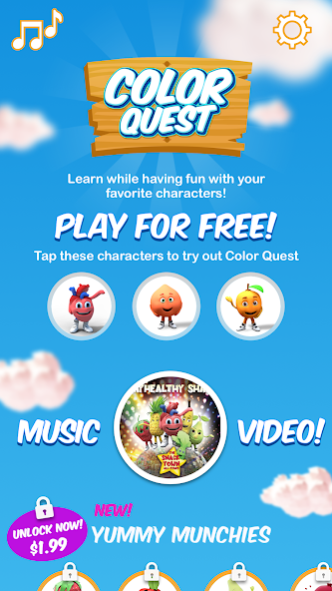Color Quest AR 2.7.2
Free Version
Publisher Description
Color, learn, and discover fun characters that come to life in your exciting augmented reality quest for health!
*Note: This app requires ARCore to be installed on device - please download ARCore first before downloading this app.
Stayhealthy's new educational app includes fruits, vegetables, and a magical look into the human body with engaging new characters every month! Color your favorite character, press the magic button, read a fun health fact, and see your new creation come to life and dance in front of you in augmented reality (AR). Keep on coloring to unlock all the characters to win badges, play bonus games, and become the ultimate Magic Health Master in this coloring adventure!
Use various colors, shades, and pencil sizes to color the character however you’d like - inside or outside the lines! Place your character on any nearby surface to see your completed character. Each AR experience comes with an important fun fact about your character, too.
All AR experiences can also be saved as a photo or video to be shared later with friends and family on social media.
Be on the lookout for more Stayhealthy Color Quest experiences coming soon!
About Color Quest AR
Color Quest AR is a free app for Android published in the Kids list of apps, part of Games & Entertainment.
The company that develops Color Quest AR is Stayhealthy. The latest version released by its developer is 2.7.2.
To install Color Quest AR on your Android device, just click the green Continue To App button above to start the installation process. The app is listed on our website since 2021-06-03 and was downloaded 2 times. We have already checked if the download link is safe, however for your own protection we recommend that you scan the downloaded app with your antivirus. Your antivirus may detect the Color Quest AR as malware as malware if the download link to com.stayhealthy.colorquest is broken.
How to install Color Quest AR on your Android device:
- Click on the Continue To App button on our website. This will redirect you to Google Play.
- Once the Color Quest AR is shown in the Google Play listing of your Android device, you can start its download and installation. Tap on the Install button located below the search bar and to the right of the app icon.
- A pop-up window with the permissions required by Color Quest AR will be shown. Click on Accept to continue the process.
- Color Quest AR will be downloaded onto your device, displaying a progress. Once the download completes, the installation will start and you'll get a notification after the installation is finished.